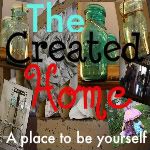
If you copy and paste the HTML code provided in the tutorial (she gives both codes for Wordpress and Blogger) then you need to, very carefully delete and then retype all the light colored " quotation marks. If you miss even one quotation mark it keeps the process from working. (Not that I know from experience ;>)
For me the trouble I ran into was everything looked like it worked on my page. Meaning the picture showed up as well as the HTML code box, but when I tested it, the process was incomplete. For anyone else to grab my button it would not show up on their page. Yet the button was on my page looking like it would work. Through much trial and error I figured out about the " quotation marks. My only experience is in Blogger so I do not know if the same is true for Wordpress. Also make sure for your Gadget you add the Text box and not the HTML/ Java Script option.
You could just type out the whole code and not copy and paste if you please. You just have to make sure everything is exact or else you have to start again.
So thank you very, very much to The Little Hen House for putting together such a wonderful, easy to follow tutorial! Much appreciated!

Pin It Now!
